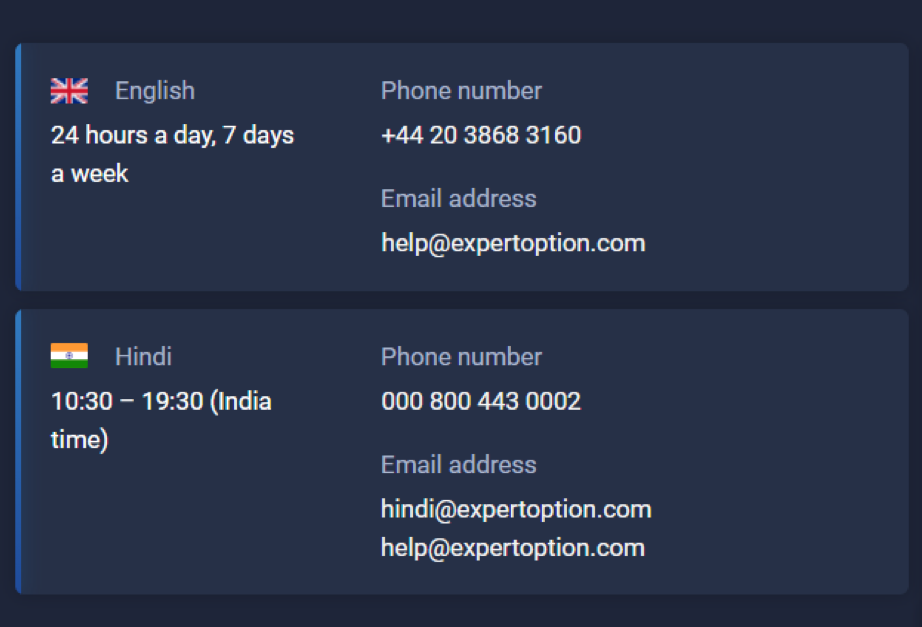Contents
Login Form
- Visit ExpertOption website or mobile app,
- Click on the “Login” menu,
- Enter your email and password,
- Click on “Facebook” or “Gmail” button for social login,
- Click “Login” button.
To begin with, in order to login on ExpertOption website, you will need to fill in the login form. Once you are on a homepage, you will have to click on “Login” button, which you can find in the top right corner.
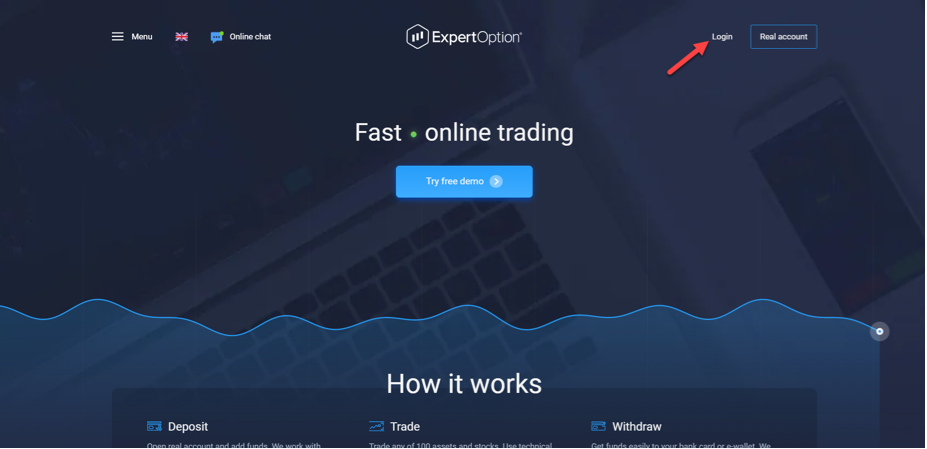
Login with Email
After that in order to login to your account, you will need to:
- Enter your email address that you used to open your account
- Then enter the password from your ExpertOption account.
- Click on “Login” button.
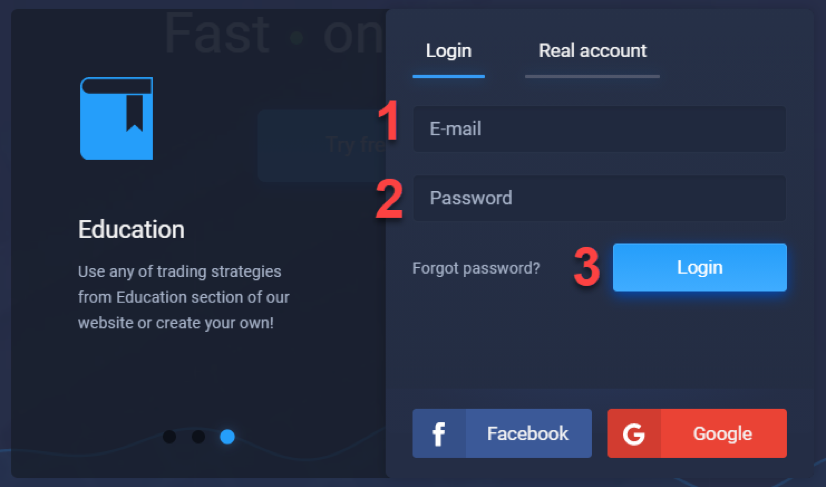
Login with Gmail
Moreover, you can login with your Google account. To do that, you need to click on “Google” button.
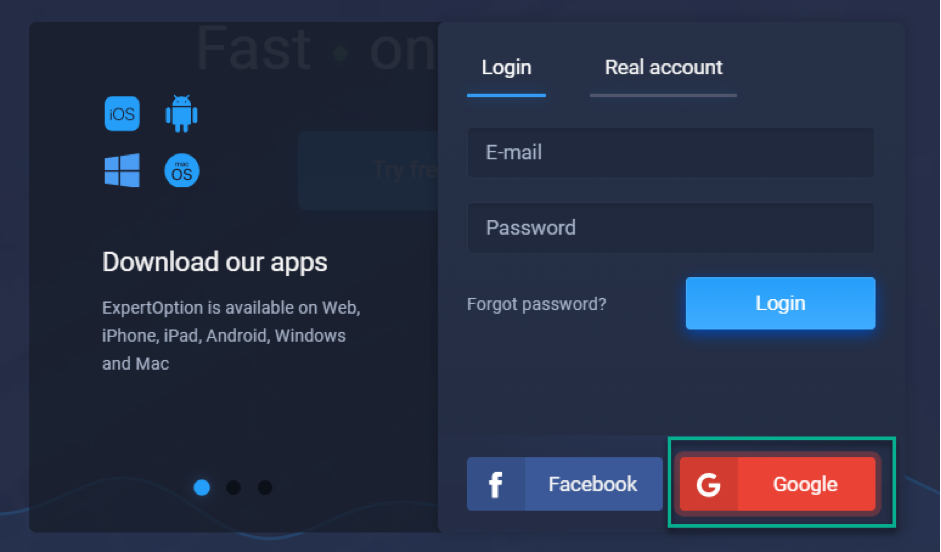
Google sign in window will be opened, where you will need to enter your email address and then click on “Next” button.
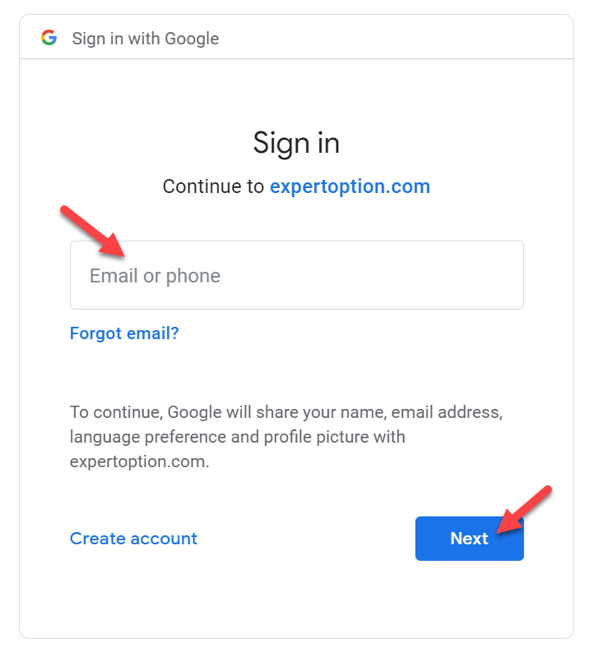
After that, you will have to enter the password from your email address and click on “Next” button again.
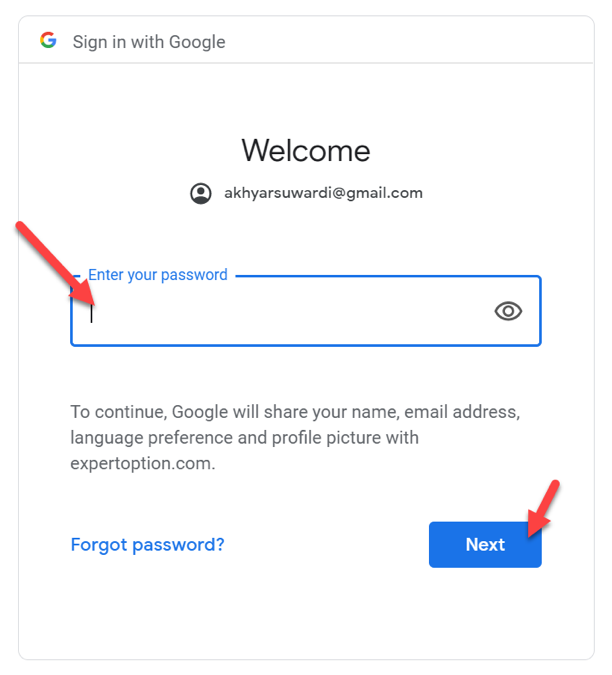
Login with Facebook
In addition, you may login to your ExpertOption account via Facebook. In order to do that you firstly need to click on “Facebook” button.
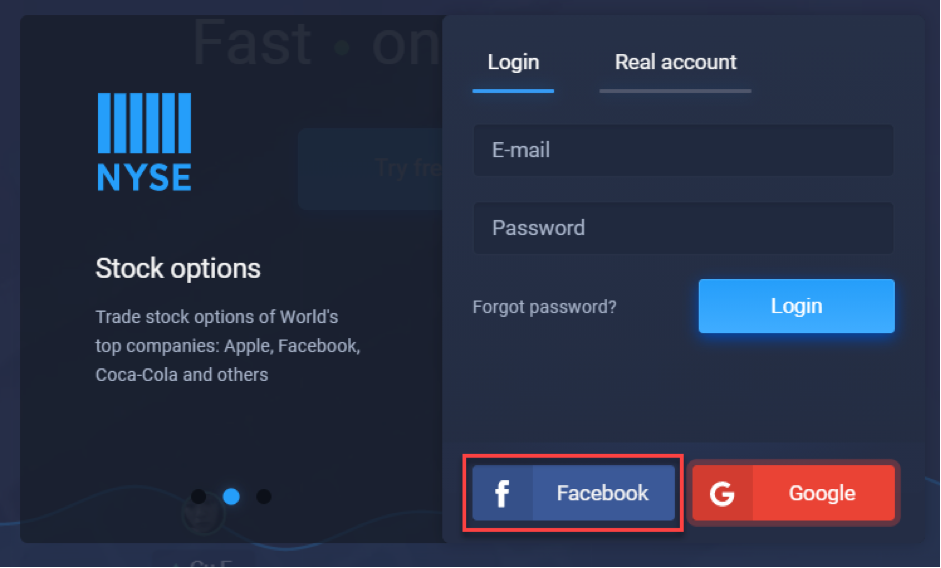
Facebook sign in page will be opened, where you will have to:
- Enter your phone or email which you used to create your Facebook account
- Then, enter the password from your Facebook account
- Click on “Log in” button
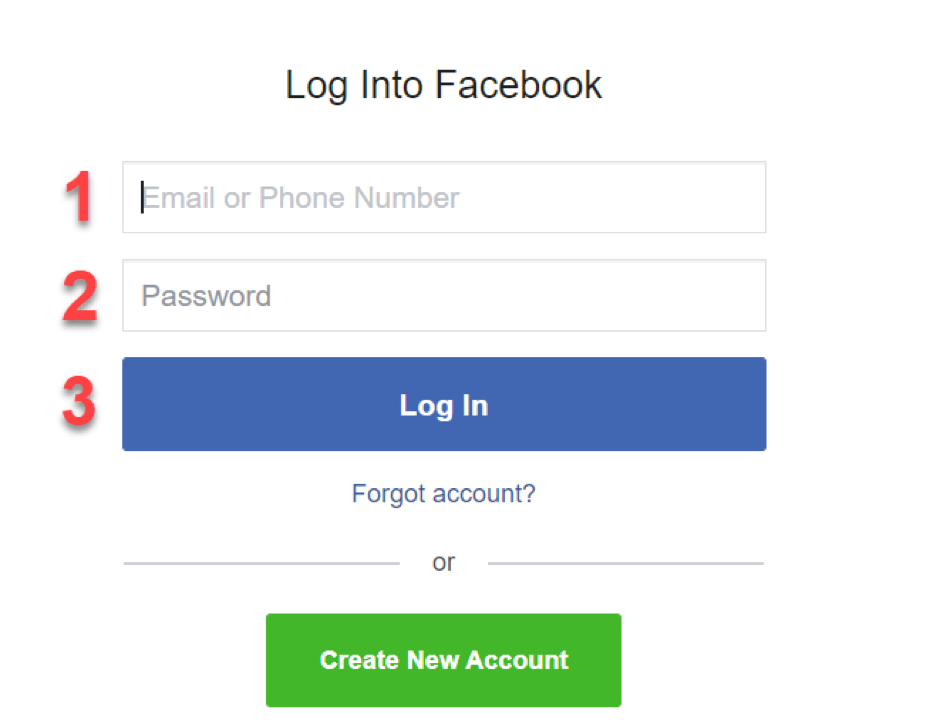
Login Android App Form
First of all, it is pretty simple to login to your account in the Android app. To do that you need to fill in the login form, which you can find by pressing on 3 lines in the top left corner and then after you press on the “Login” button, the login form will open.

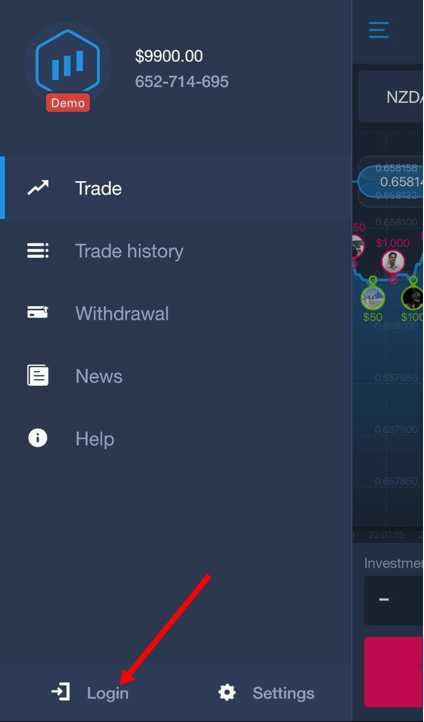
Login Android App with Email
In order to login to your account, You will have to:
- Enter your email, which you used to create your ExpertOption account
- Enter the password from your ExpertOption account
- Press on “Login” button
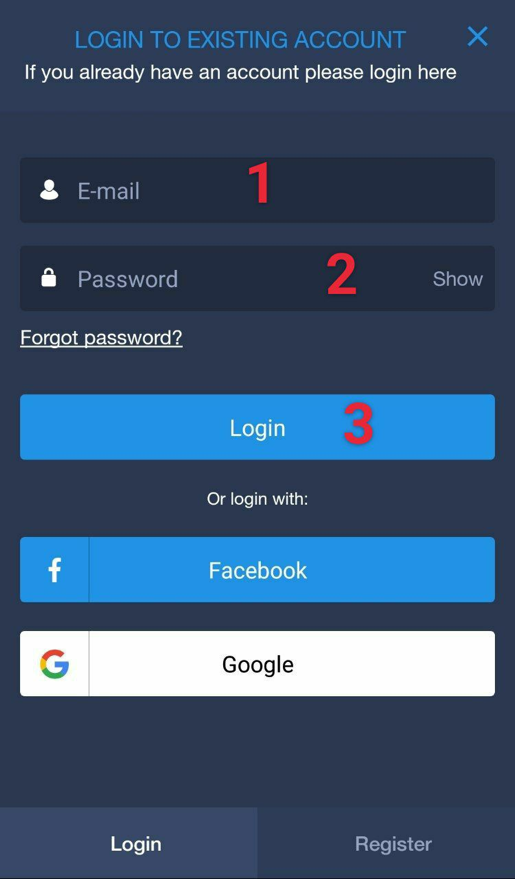
Login Android App with Gmail
Furthermore, you may login with your Google account. To do that, you firstly need to press on the “Google” button”.
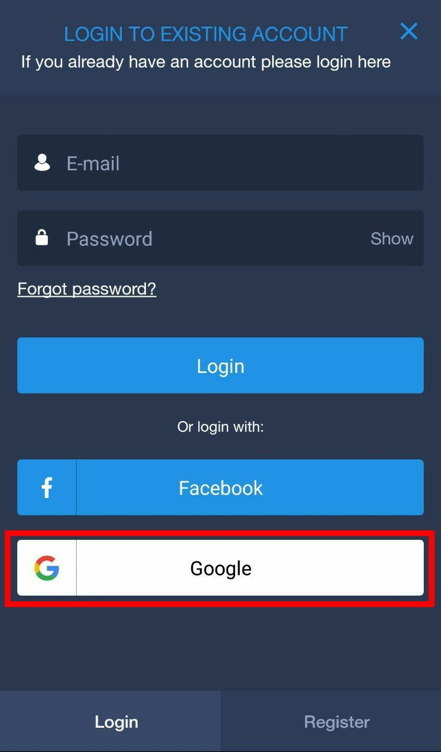
Then choose the email address you wish to login with and after that you will be automatically logged in.
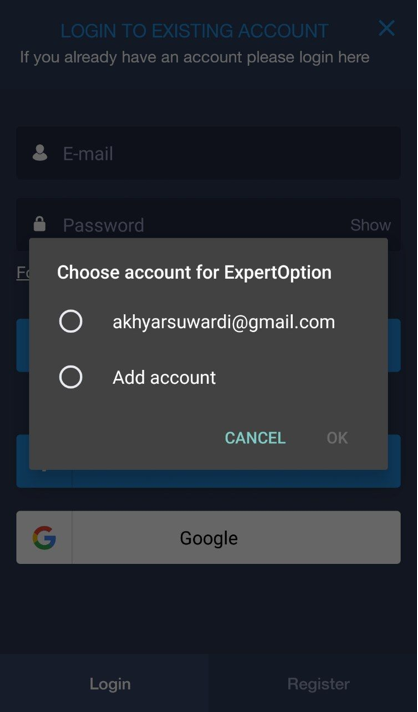
Login Android App with Facebook
What is more, you can login to ExpertOption using your Facebook account. In order to do that you need to click on “Facebook” button.
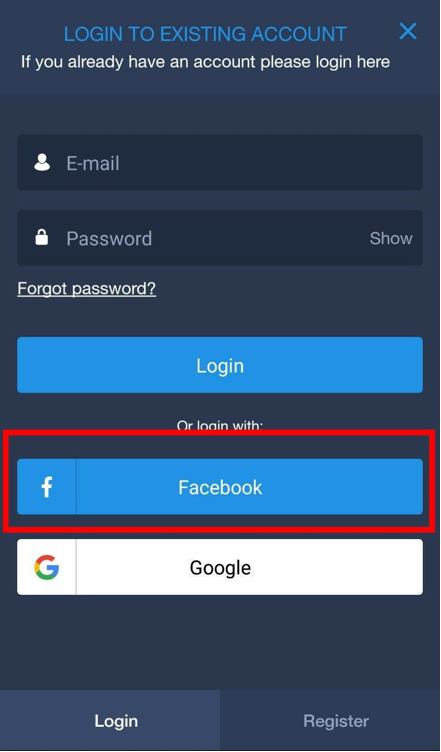
Then, if you have a Facebook app on your mobile device, you just need to click on “Continue as…” button and you will be automatically logged in.
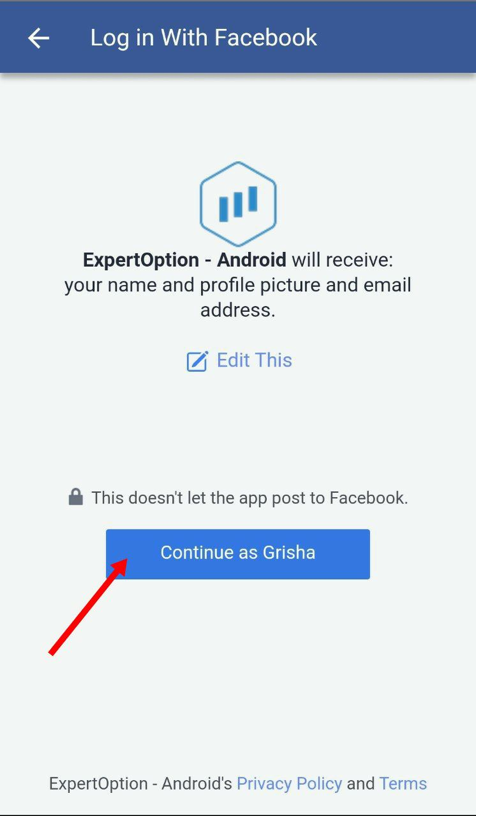
Login iOS App Form
It is as well very easy to login to your account in the iOS app. You can find the login form if you press on 3 lines, which are located in the top left corner and the press on “Login” at the very bottom of your screen.

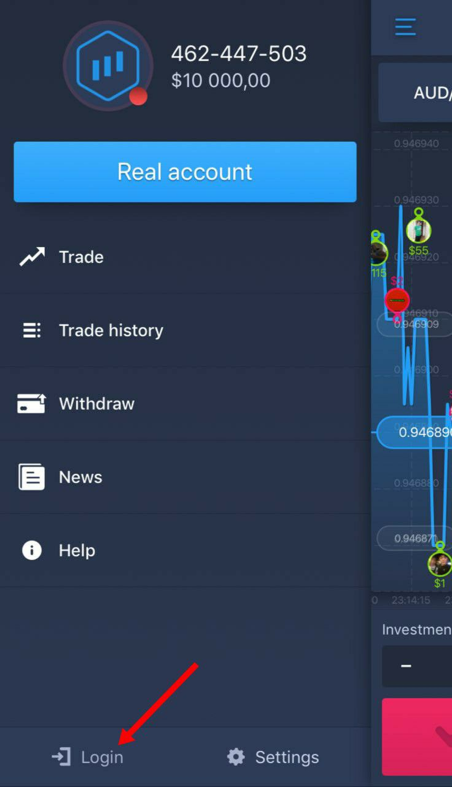
Login iOS App with Email
To login to your account, you will have to:
- Enter your email
- Enter your password
- Press on “Login” button
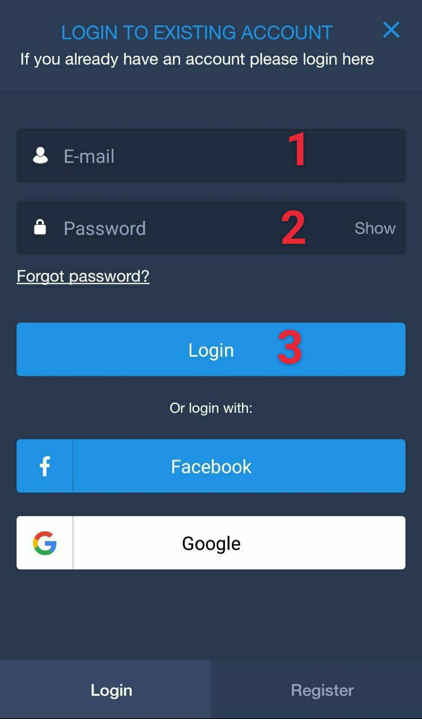
Login iOS App with Gmail
Moreover, if you wish you can login by your Google account. In order to do that, you need to press the “Google” button.
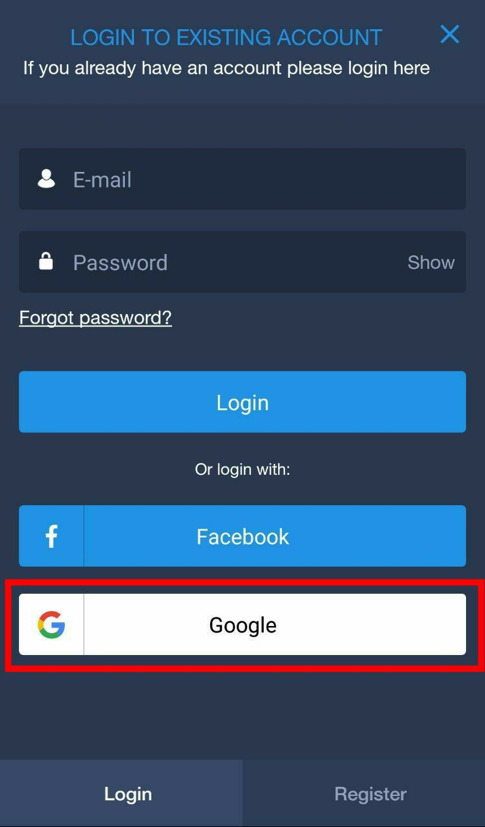
After that, press “Continue” in order to allow ExpertOption to use your Google account to login.
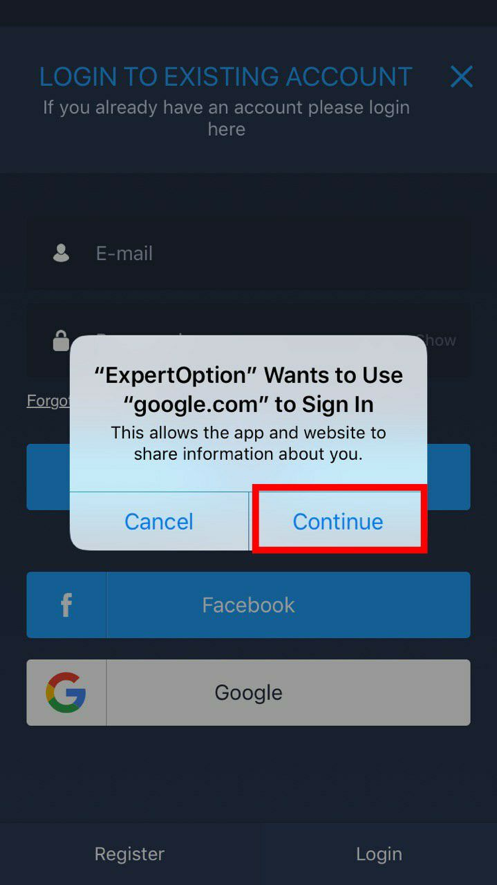
Then you will need to choose an account that you would like to use in order to login and after that you will be automatically logged in.
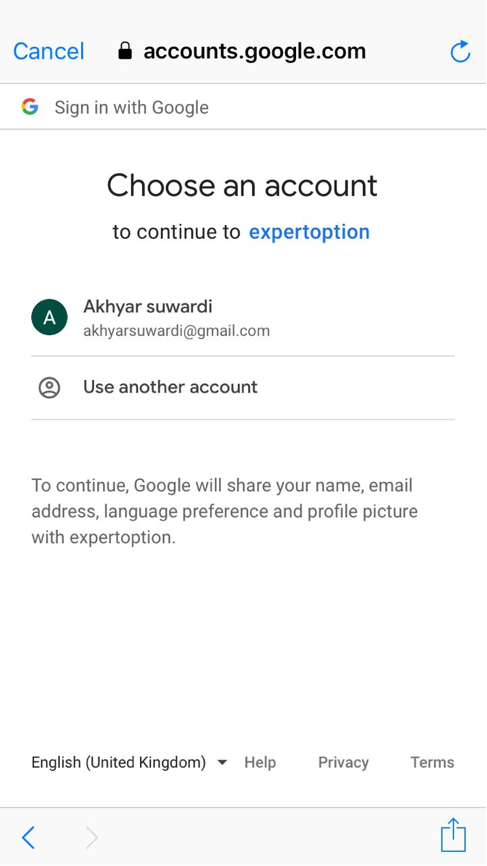
Login iOS App with Facebook
You may also login to your ExpertOption account by Facebook. For the purpose of doing that, you firstly have to press on “Facebook” button.
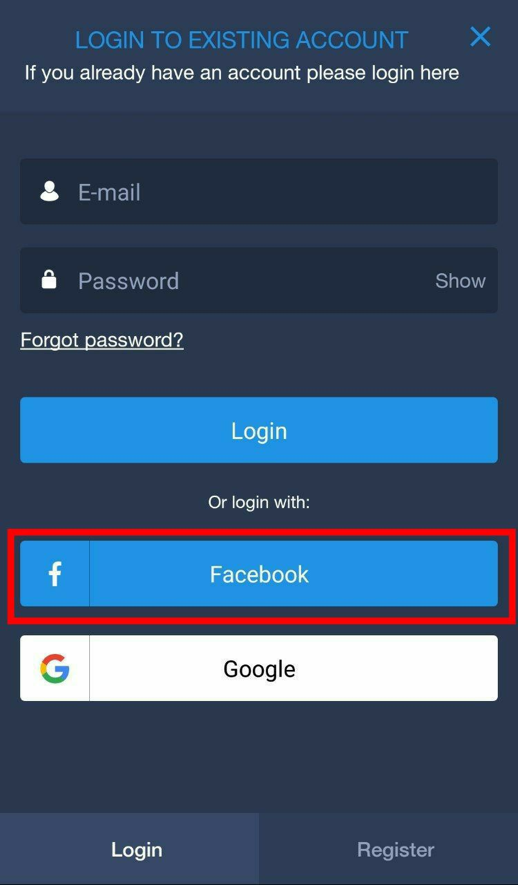
Then press “Continue” to allow ExpertOption to use your Facebook account to login.
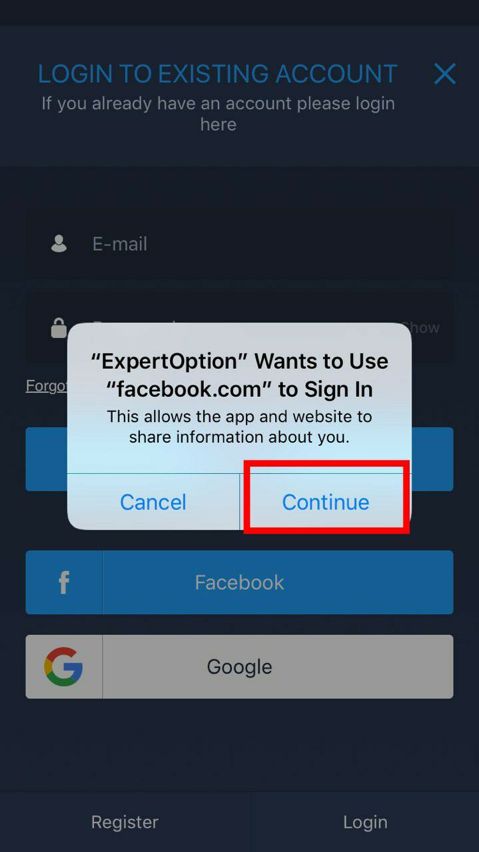
Facebook sign in page will open, where you will need to:
- Enter your phone number or your email
- Enter your Facebook password
- Finally, press on “Log in”.
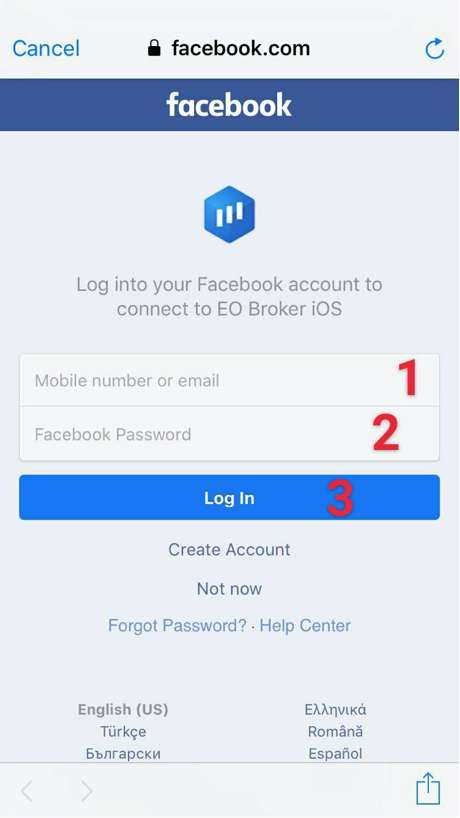
How to restore Login / Password?
In case you forgot your password, you shouldn’t worry, because you can always restore it. In order to restore your password, follow these simple steps:
- Click on “Forgot password?”
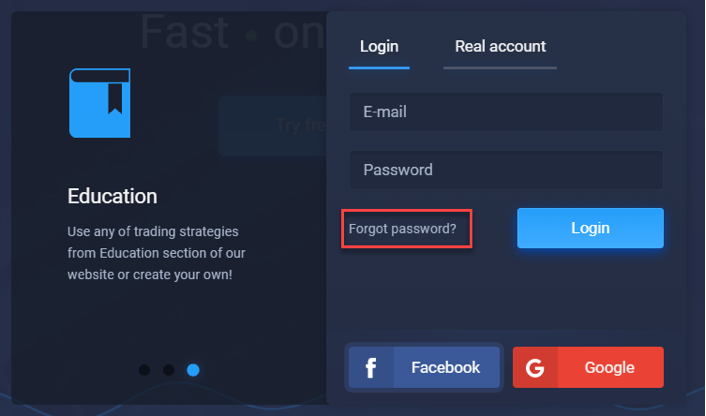
- Enter your email address
- Click on “Reset password”
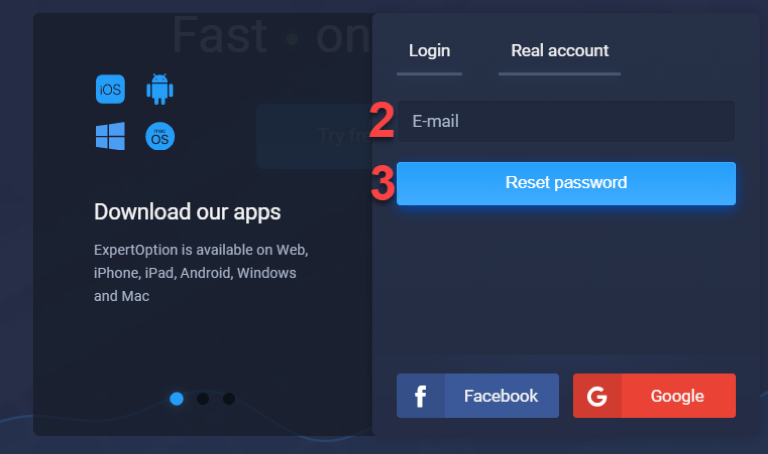
After that you will receive an email with your password recovery instructions.
I can’t log in what to do?
If you cannot login to your account, you firstly need to check if you enter the correct email and password. Furthermore, maybe you cannot login because you forgot your password. In this case, you can restore your password. If you restored your password, but you still can’t login to your account, you should contact ExpertOption support so they can help you with your issue. To contact ExpertOption support, you need to send an email to [email protected].