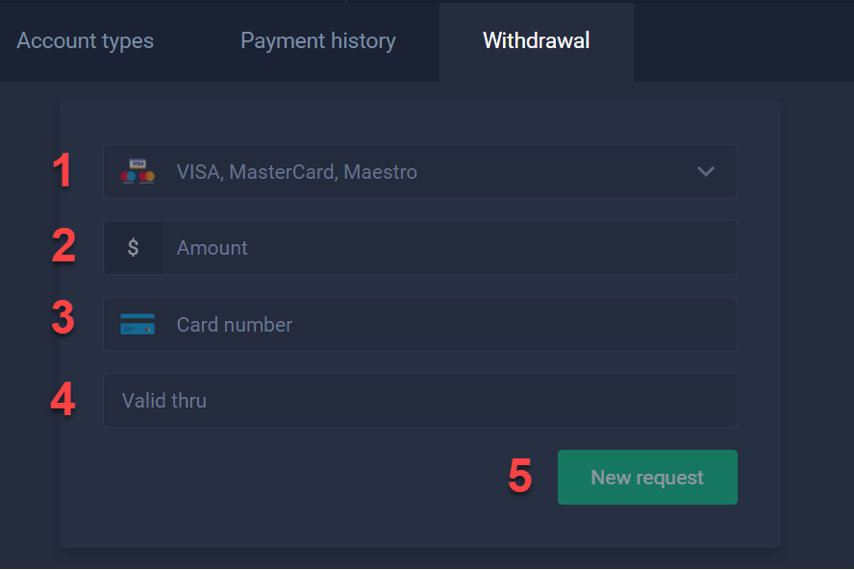- Visit ExpertOption website or download mobile app from store,
- Create real account with your email, facebook or gmail,
- Try demo account for practise,
- Deposit money for real trading,
- Withdraw money from your account without any limits.
Contents
How to open an account on the web?
To start with, opening an account on the web is quick and easy. In order to do that, follow these steps:
- When you are on a homepage, click on “Real account” button
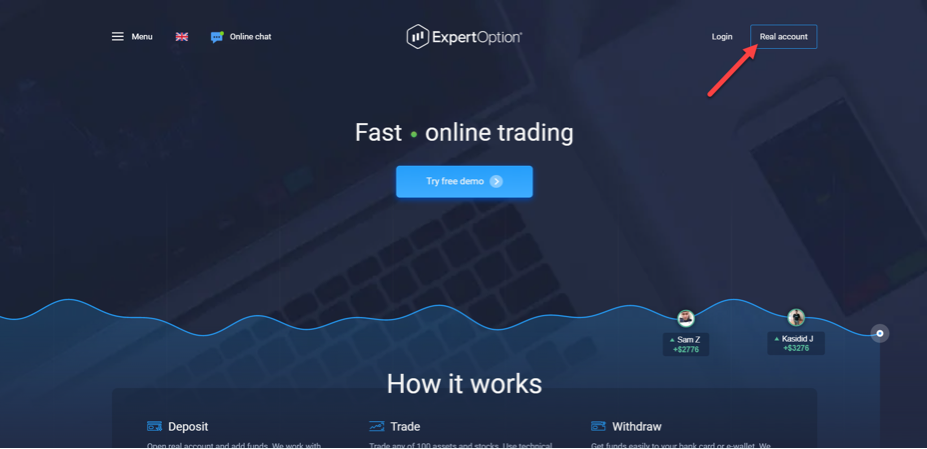
- Then, you will need to enter your email address
- Create a password for your account
- Put a tick that you accept Terms & Conditions and Privacy Policy
- Finally, click on “Open account” button
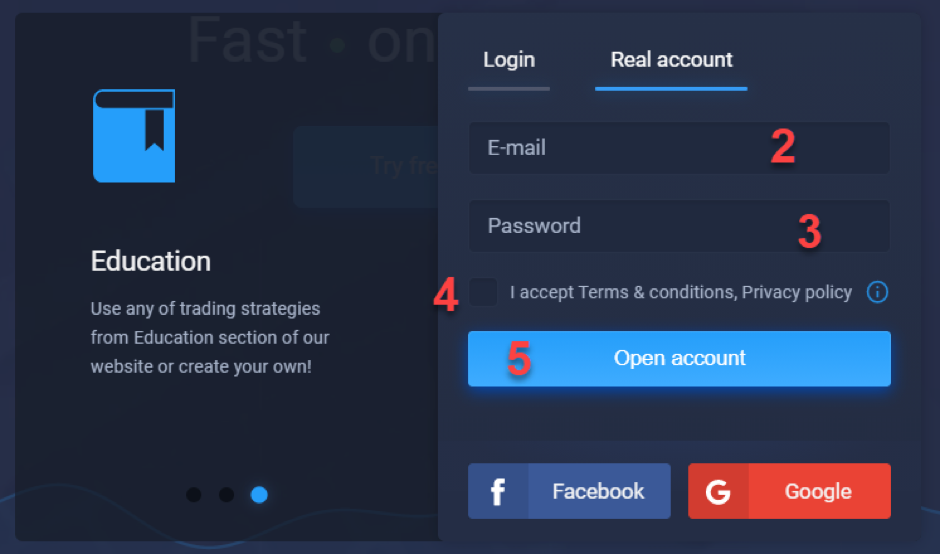
How to open an account on the mobile app?
Actually, it is not difficult to open an account on mobile app too. You can do that in just a few steps:
- Press on “Real account”
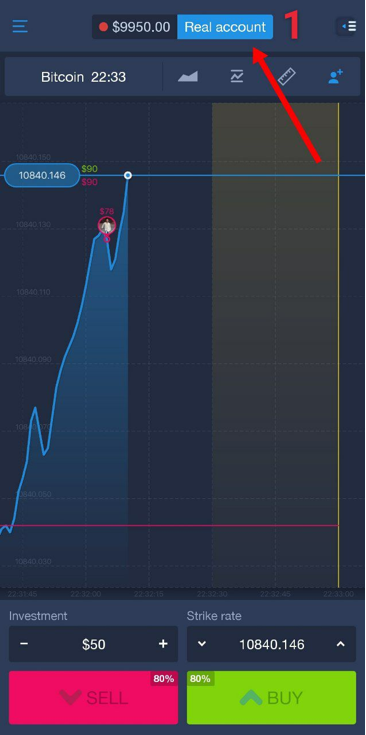
- Enter your email
- Create a password for your account
- Make sure you have a tick that you accept Terms & Conditions. If not, put a tick
- Lastly, press on “Create account”
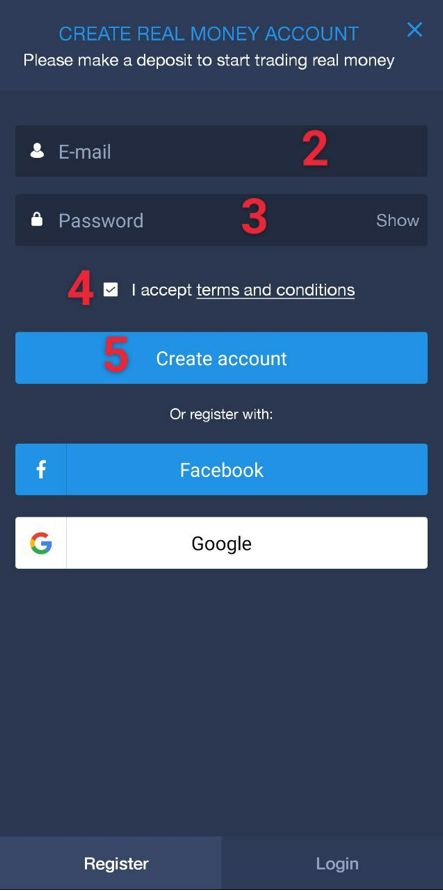
How to make a deposit on the web?
It is pretty simple and convenient to make deposits on the web. To do that, you will need to complete these easy steps:
- Click on “Deposit” button.
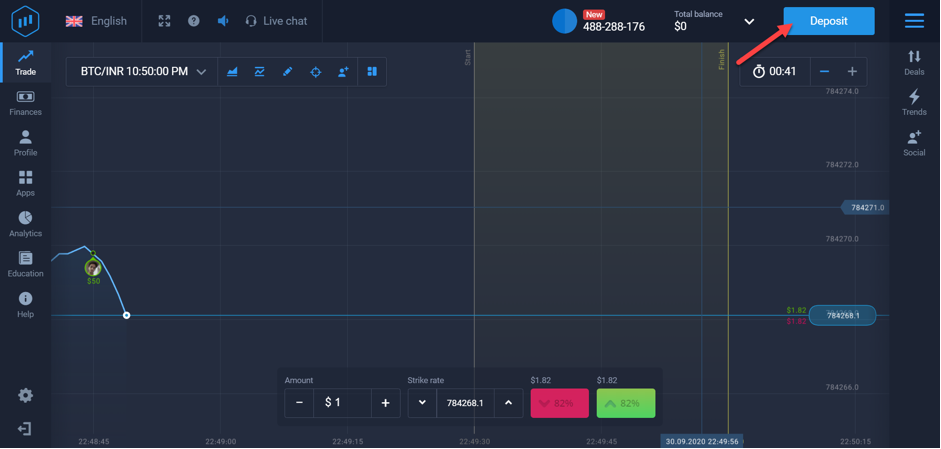
- Choose your payment method.
- Select the amount you want to deposit or enter your own.
- Make sure you have a tick that you agree to Terms & Conditions, Refund policy and Payment info policy. If not, put a tick.
- Click on the “Continue” button.
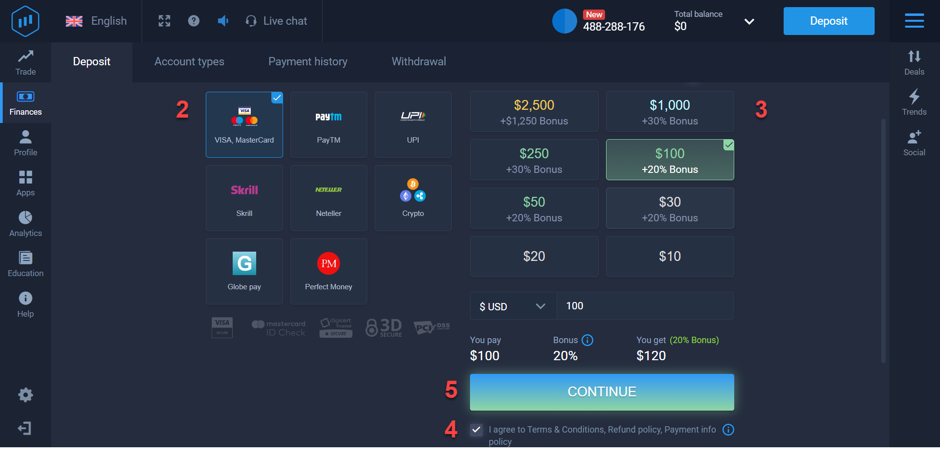
- Fill in your card/wallet details
- Finally, click on “Add funds” button
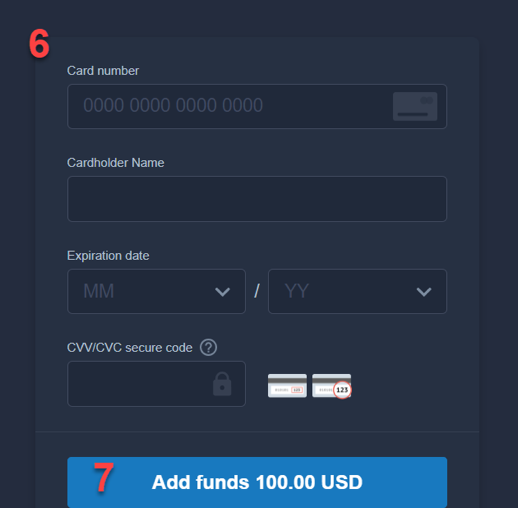
How to make a deposit on the mobile app?
It is also very easy to make deposits on the mobile app. For the purpose of doing that, you will have to complete the following steps:
- Firstly, press on “Deposit”.
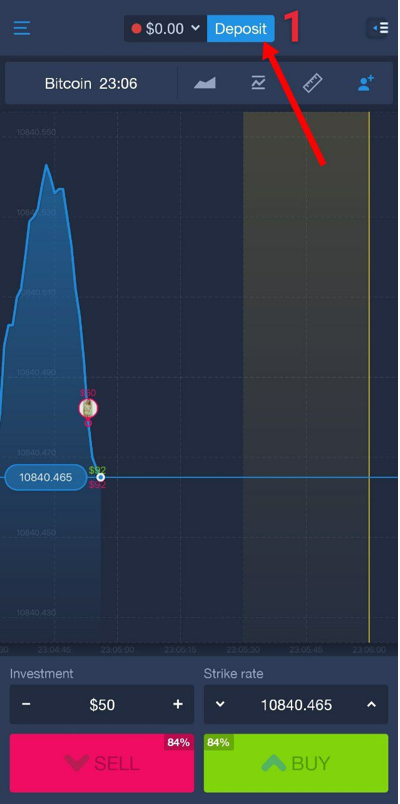
- Select the amount you want to deposit.
- Choose your payment method.
- Check that you have a tick that you agree to Terms & Conditions, Refund policy and Payment info policy. If not, put a tick.
- Press on “Continue”.
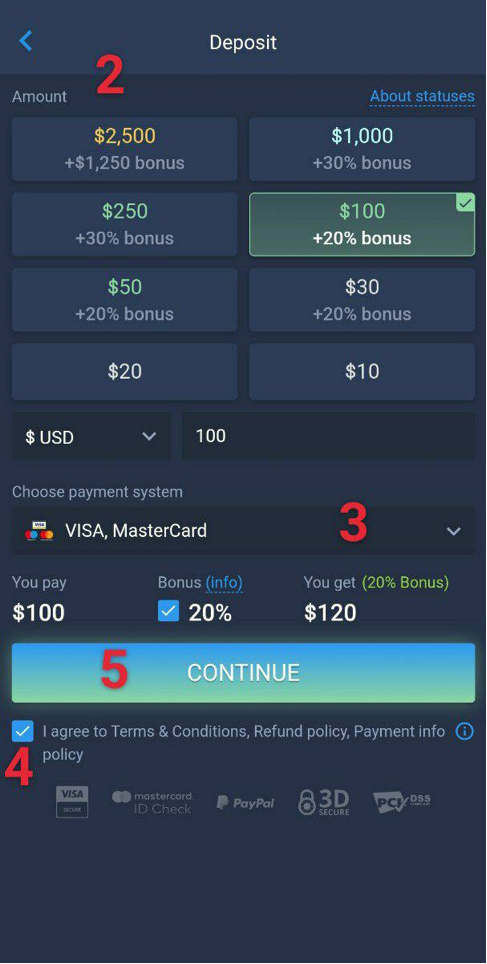
- Fill in your card/wallet information.
- Lastly, press on “Add funds”.
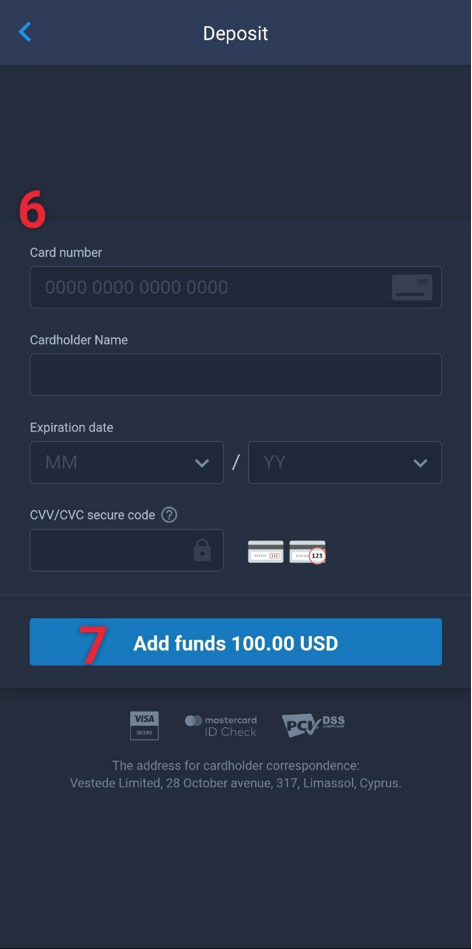
How to start trade – open deal?
Trading on ExpertOption trading platform is easy and convenient. So how do you start trading? First of all, you have to choose the asset you want to trade. ExpertOption offers a great variety of assets: from currency pairs to gold and oil. Then select your strike-rate and choose the amount you would like to invest. Predict if the price on the graph will increase or decrease and click on the corresponding button. If you believe the price will increase, click on the green button, if you think the price will decrease, click on the red button.

How to withdraw money from account?
ExpertOption provides very fast money withdrawals and they don’t take any commissions. In order to withdraw money from account, follow these simple steps:
- Choose your withdrawal method.
- Select the amount you wish to withdraw.
- Enter your card number.
- If you chose Visa/MasterCard/Maestro as your withdrawal method, you will need to enter the expiry date of your bank card.
- Click on “New request”.