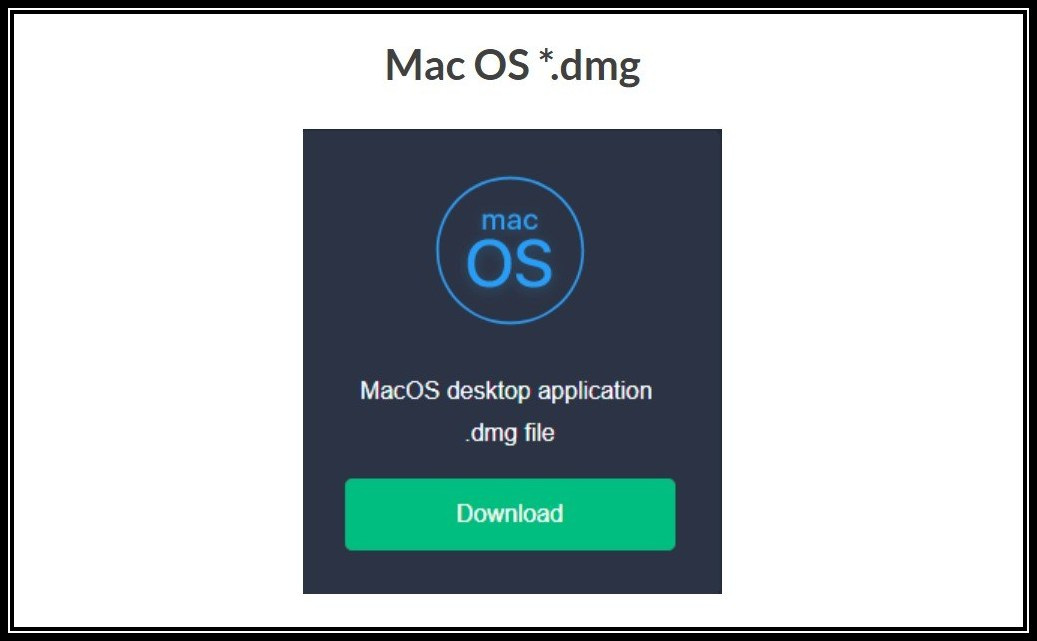There are many trading platforms around, but few have the same pedigree and experience as ExpertOption. The online broker has been around since 2014 and has helped millions of traders worldwide earn returns on their assets. According to its website, ExpertOption has over 70 million clients, who use it daily for trading.
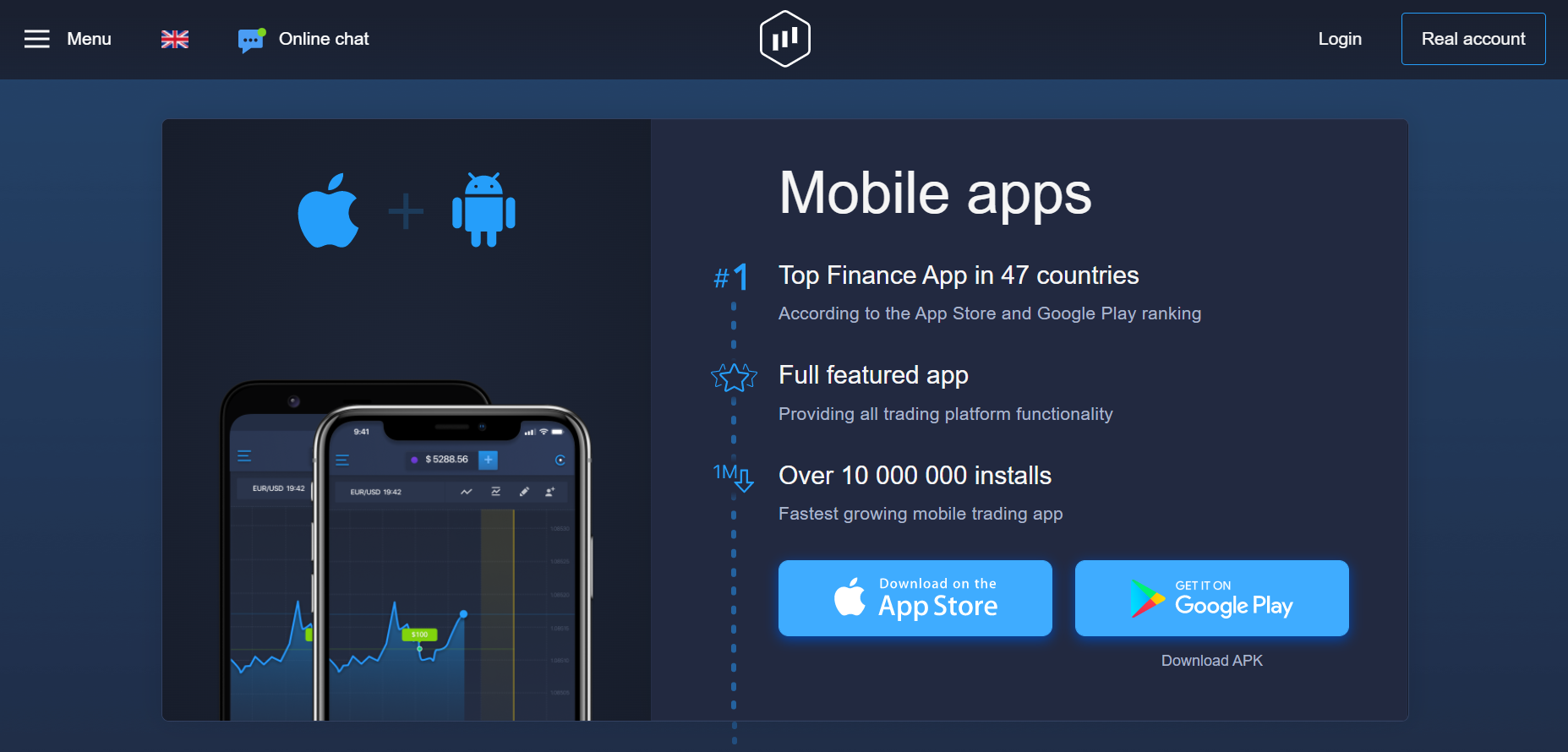
ExpertOption offers a website and mobile platform for traders worldwide. The platforms have a simple and easy interface, so they can be understood by anyone. All the required options and tools are easily accessible from the home screen, which reduces time while trading. The other major benefits of downloading ExpertOption include:
- Enhanced security and data protection
Data protection is valuable for traders, and ExpertOption understands that. The broker uses the strongest cryptographic algorithms to protect users’ data from harm. Security is equally important, with ExpertOption employing the standard security measures to ensure traders enjoy a good experience. The platforms are verified by Visa and MasterCard.
- Available on all platforms
Different traders use different types of devices. ExpertOption ensures that all of them have the same kind of hassle-free experience. The platforms are available on all the devices, such as your laptops, desktops, mobile phones, and tablets.
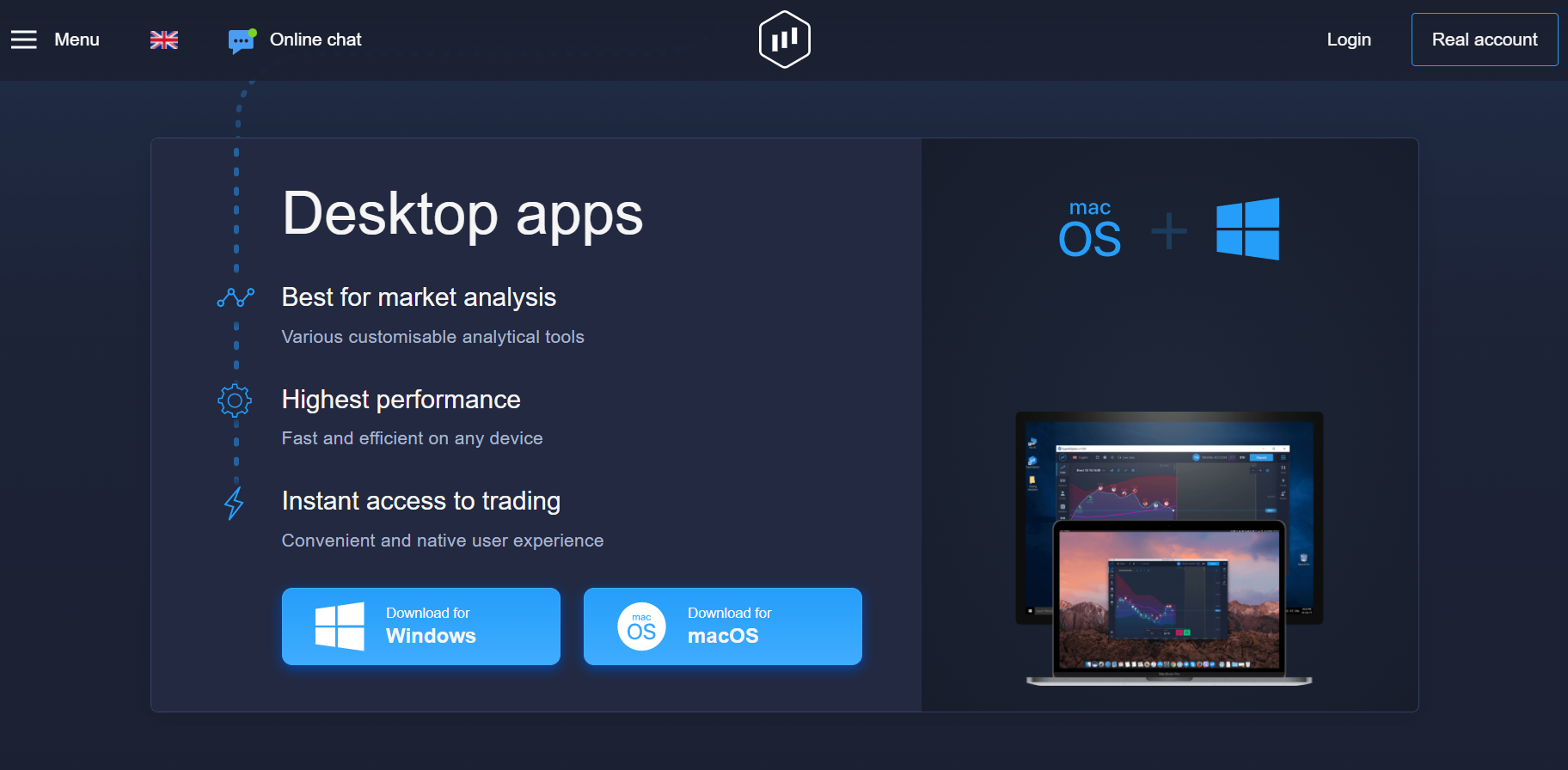
- Multiple assets
ExpertOption gives traders the option to trade in over 100 different assets. From equities to cryptocurrencies and commodities, you can trade whatever asset you want on ExpertOption’s mobile and web platform.
- Free demo account
Not everyone knows how to trade. To ensure a level playing field, ExpertOption has educational tools in place to help amateurs and newbies to learn trading from scratch. Every user gets access to a free demo account on ExpertOption. The demo account works just like a real trading account, except for the fact that it does not use real money. New traders can place trades using the virtual money on the demo account, learn trading strategies and skills, and understand how to read and use chart patterns and technical indicators.
Contents
Download ExpertOption for Android
ExpertOption’s mobile application is available for download on the Google Play Store. It has over 10 million downloads and has an average rating of 4.4. You can download the application on your Android device by typing ExpertOption on the Google Play Store. Once you find it, follow these steps:
- Hit Install to complete the download.
- The installation will take some time to complete.
- After it is done, click Open Real account.
- Enter a valid email address and create a password.
- Accept the Terms and Conditions and hit Create an account.
- Your trading account will be successfully created.
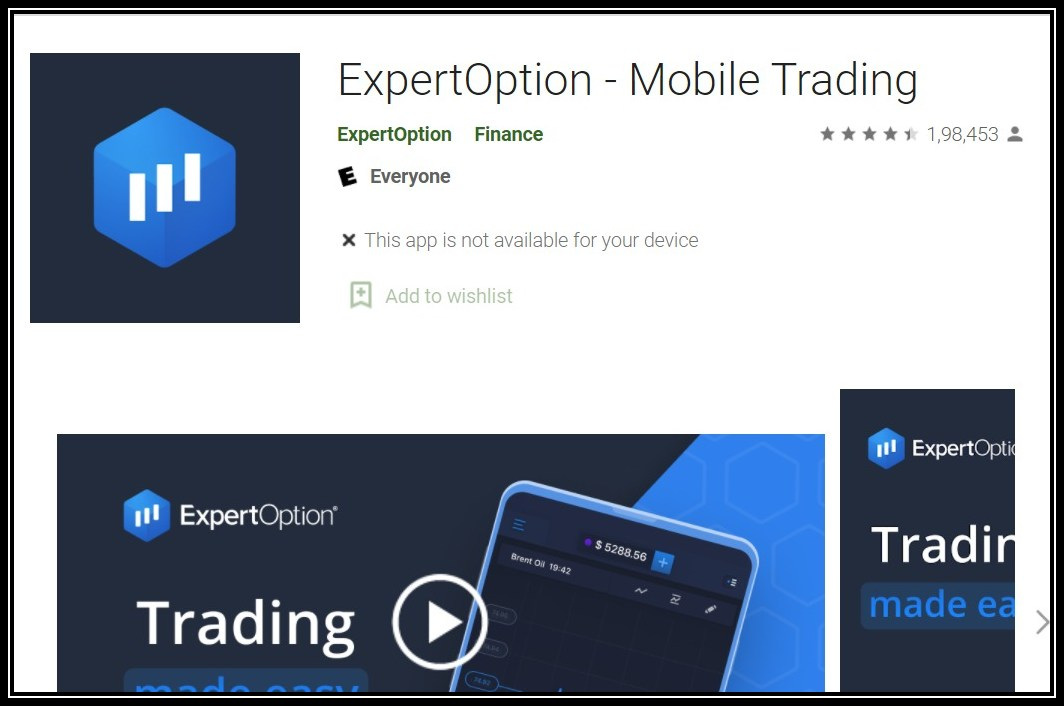
Download ExpertOption for iOS
iOS users can also enjoy trading assets on ExpertOption. The online broker offers an iOS mobile application as well, which has the features and tools as the mobile application for Android. Search for ExpertOption to get the ExpertOption mobile application on your iOS device. After you have done that, follow these steps:
- Hit Install and wait for the installation to complete.
- Click the option that says Open Real account.
- Enter your email address
- Create a password
- Accept the Terms and Conditions and click Create account.
- Your trading account will be created.
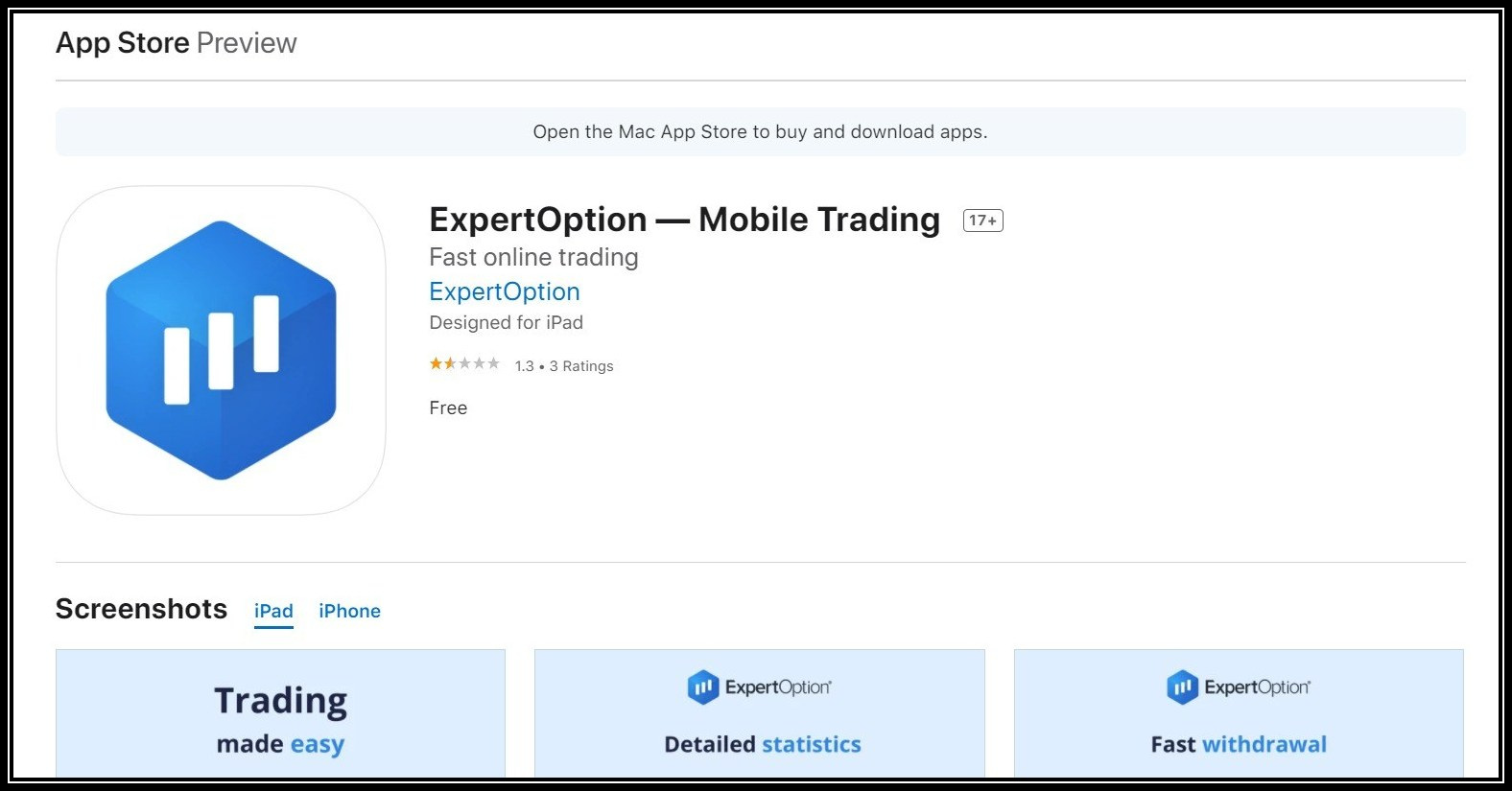
Download APK
ExpertOption regularly updates its Android and iOS applications. However, the updates can sometimes take weeks to arrive on the Play Store or App Store. You can hop over this wait and use the updates on ExpertOption instantly if you have manually installed its APK (Android Package) file.
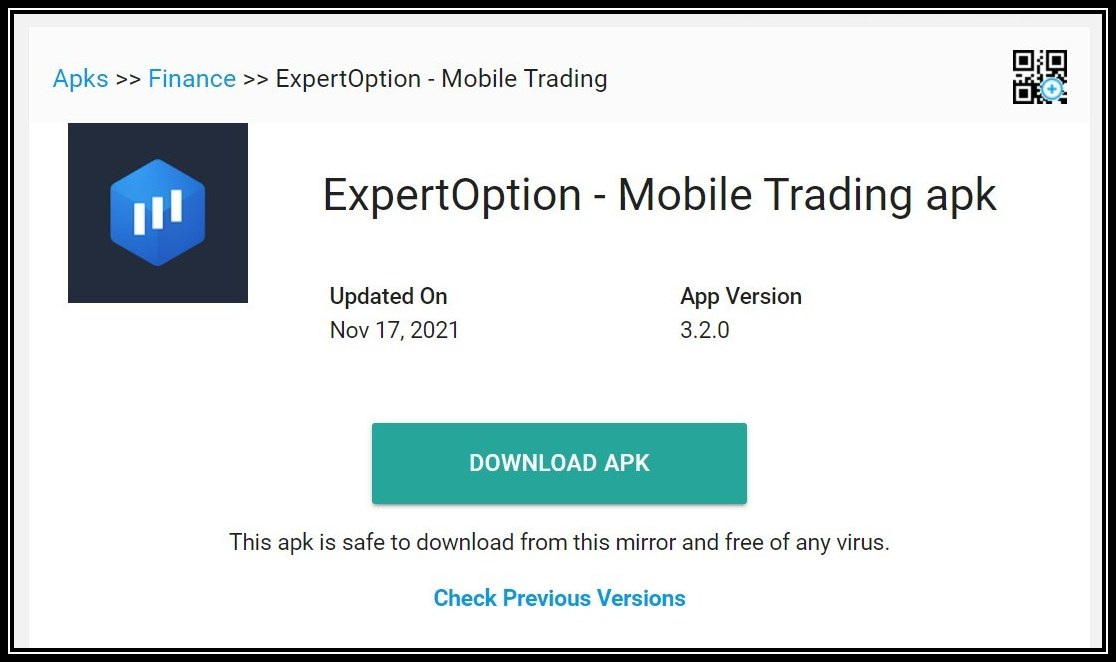
You can do so by looking up the various sites that allow you to download ExpertOption’s APK. However, remember to use the best sites as downloading APKs from dangerous sites can harm your system. Since APKs are unavailable on the Play Store or App Store, they cannot help you either. Be especially wary of any page that promises you a paid app for free.
Download ExpertOption Windows EXE
Many traders prefer using their laptops or desktops for trading. It helps better analyse opportunities in the market. You can do so as well by downloading ExpertOption’s Windows application. The file has the full installation package for ExpertOption for PC; so you do not need to worry that you might miss out on important tools.
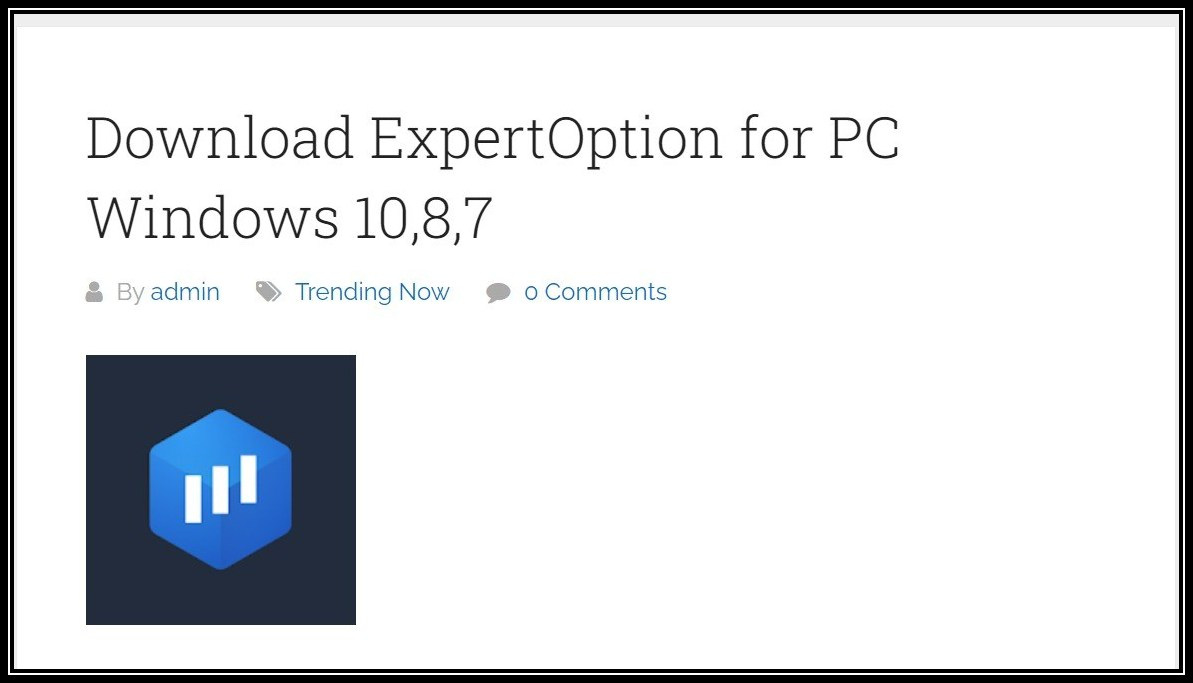
Search the Internet for the ExpertOption Windows file. Use only the best sites, as they are less likely to damage your system. Look for the file with the .exe extension, and double-click on it once you have saved it.
Download macOS DMG
Mac users can download the ExpertOption file for Mac and start trading. However, caution must be exercised about the website being used. Once you have located the right website to download the ExpertOption file, install the ExpertOption application on your Mac. Then, download the file with the *.dmg extension and click twice to open the installation package. You will see a new window. Follow the instructions in the wizard to complete the process.