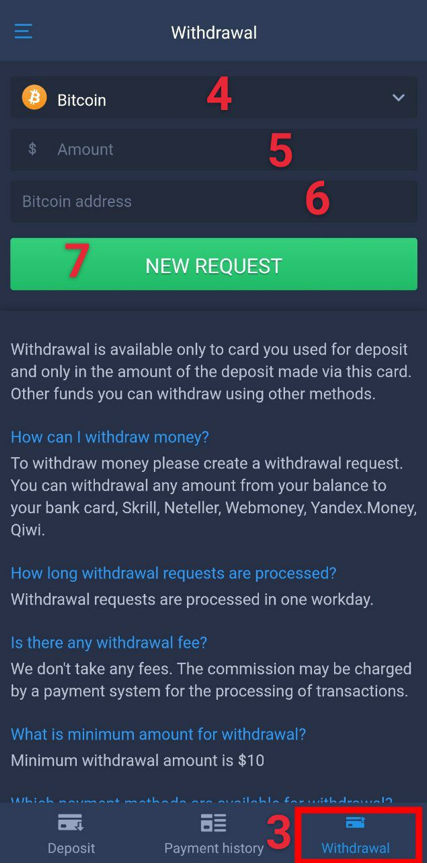- Launch Google Play Market app,
- Find in the Google Play “ExpertOption” app,
- Install “ExpertOption” app,
- If app not available trader has to visit ExpertOption.com
- Find “ExpertOption” apk file and download it on your android device.
- Install “ExpertOption” apk file from download folder.
Contents
How to find the apk file?
To start with, if you have an android device, you can download the ExpertOption Apk file. To find the apk file, you will need to scroll down the homepage and then press on the Android icon.
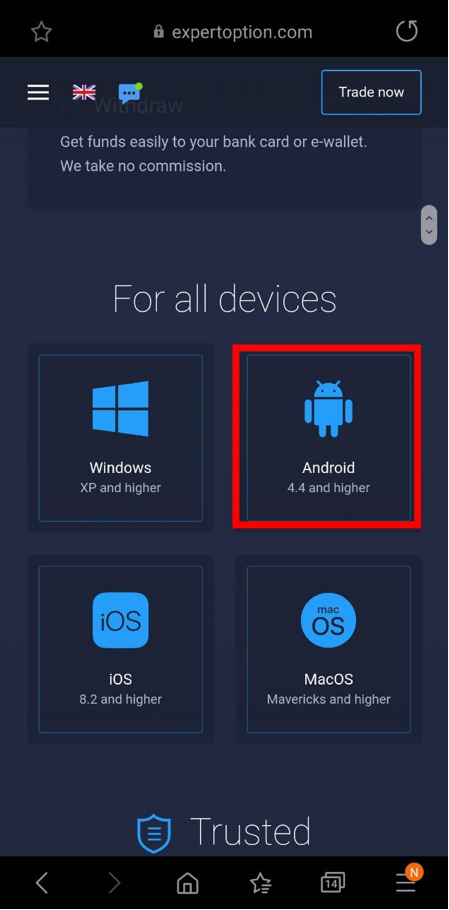
After that press on “Download APK”.
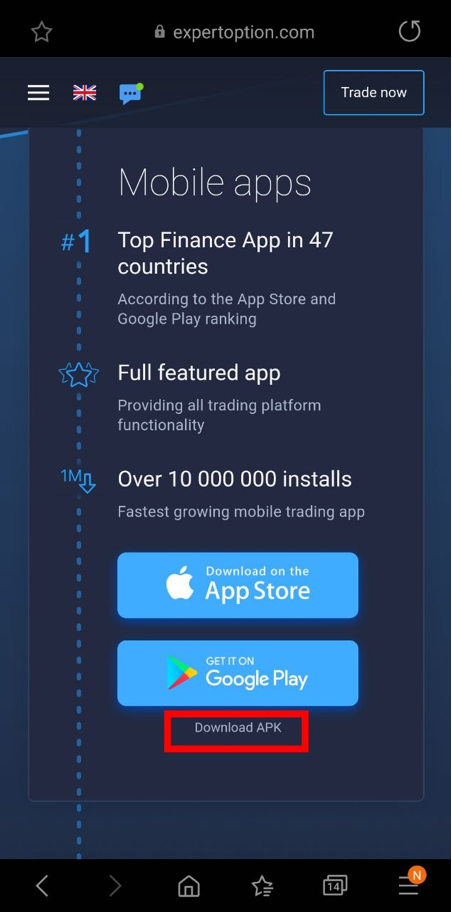
Press “Download” to let your device download the apk file.
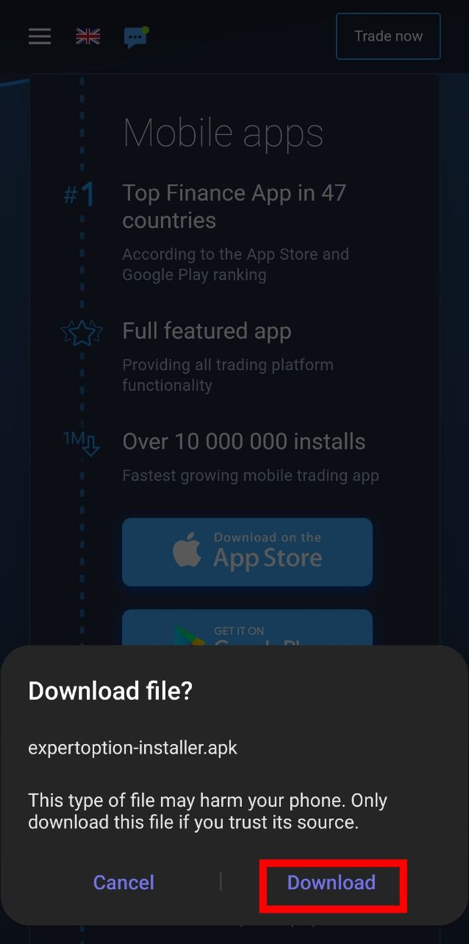
How to install app?
In order to install the app, you will need to complete these simple steps:
- Find the ExpertOption apk file in your files and press on it.
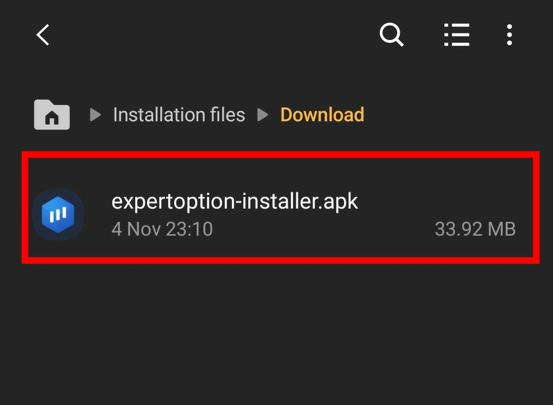
- After that you will need to allow the file to be installed on your device. Press on “Settings”.
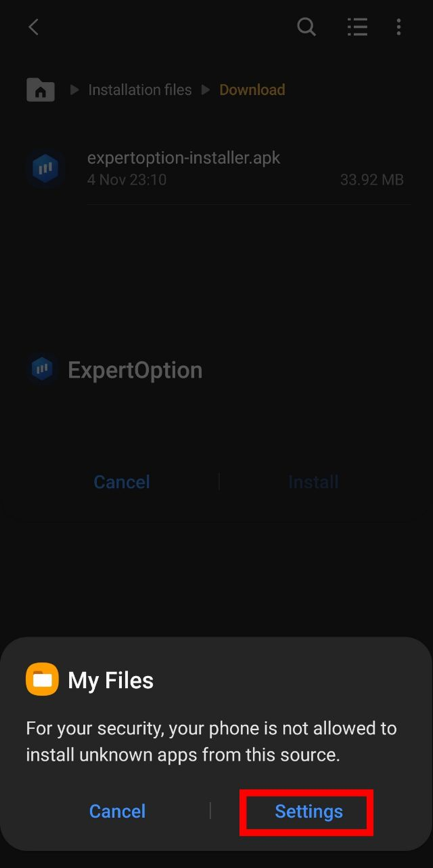
- Toggle Allow from this source ON.
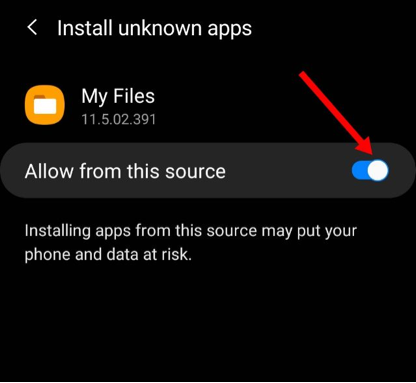
- Go back and press on “Install” and the app will be installed.
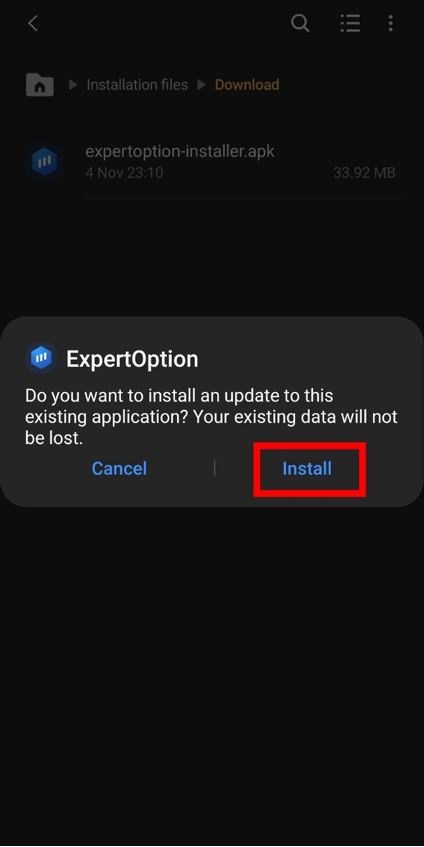
How to create a demo account?
What’s really cool about ExpertOption is that you don’t have to do anything specific in order to create a demo account. Once you open the app, a free demo account with $10.000 will be automatically generated for you. Thus, you can immediately start practicing on your demo account and test various strategies.
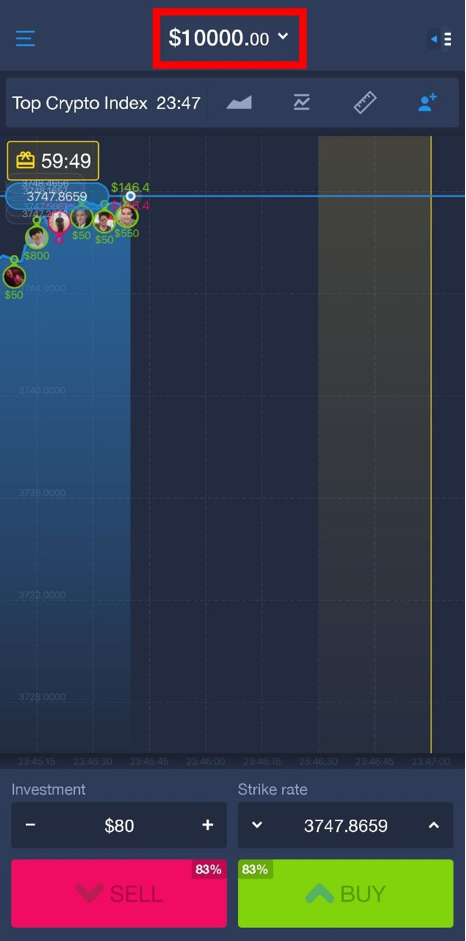
How to create a real account?
In order to create a real account, you have to register. For the purpose of doing that, follow these simple steps:
- Enter your email
- Create your own password
- Check that you have a tick that you accept Terms & conditions. If not, put a tick.
- Press on “Create account”
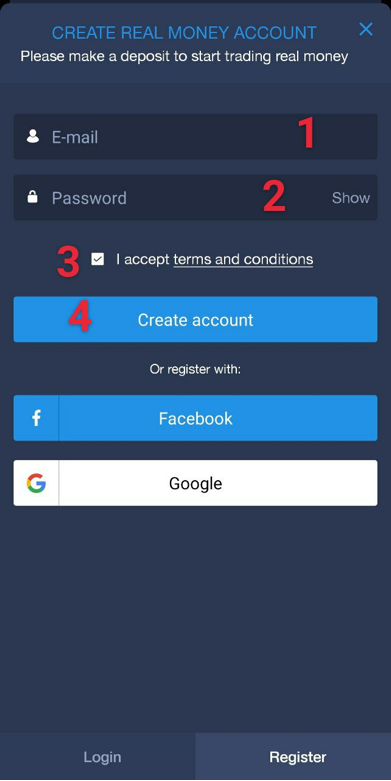
Once you register, a real account will be automatically created for you and you can make your first deposit.
How to make deposit
Actually, it is very easy to make a deposit on ExpertOption. In order to make a deposit, you will have to complete the following steps:
- Select the amount you would like to deposit or enter your own.
- Choose your deposit method.
- Make sure you have a tick that you agree to Terms & Conditions, Payment info policy and Refund Policy. If not, put a tick.
- Press on “Continue”.
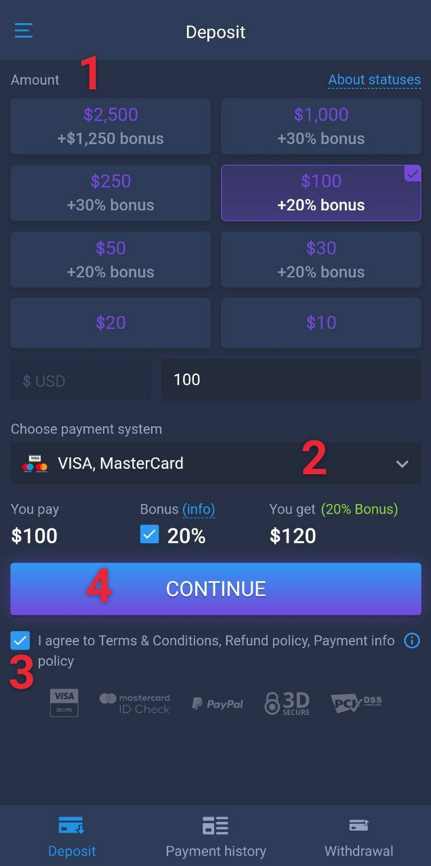
- Confirm your email address that you use to log in.
- Enter your card / wallet information.
- Lastly, press on the “Add funds” button.
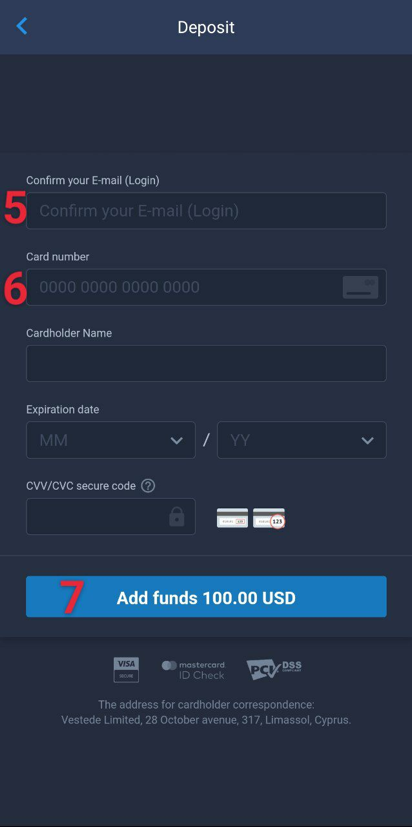
How to start trading?
Trading with ExpertOption is very convenient and simple. In order to start trading, you first of all need to select the asset you wish to trade. There is a large variety of assets from commodities to cryptocurrencies. After that set your strike rate. Then choose the amount you want to invest in a specific deal. Determine where the price graph will go and press on the corresponding button. If you think the price will go up, press on the “Buy” button. If you believe the price will go down, press on the “Sell” button.
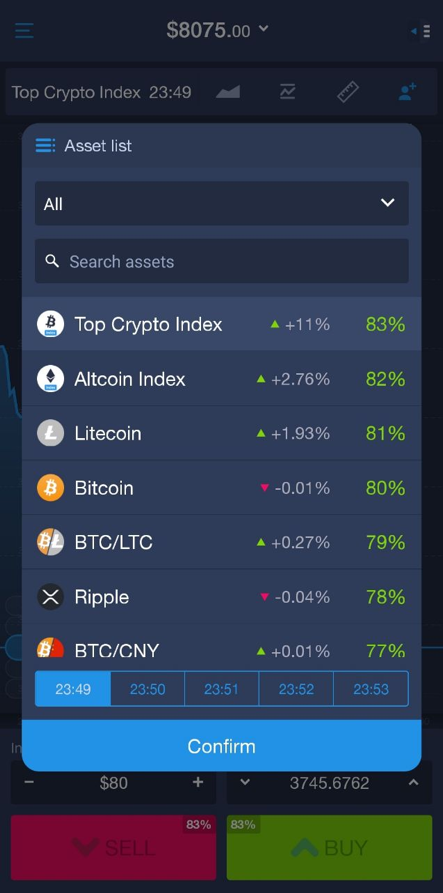
How to withdraw money?
First of all, ExpertOption provides really quick withdrawals. Also there is nothing difficult in withdrawing money. To withdraw money, you just need to complete a few easy steps:
- Press on 3 lines in the top left corner.
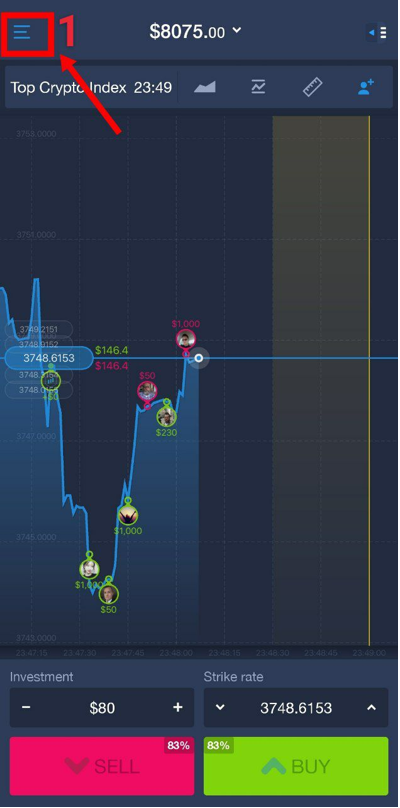
- After that go to the “Finances” tab.
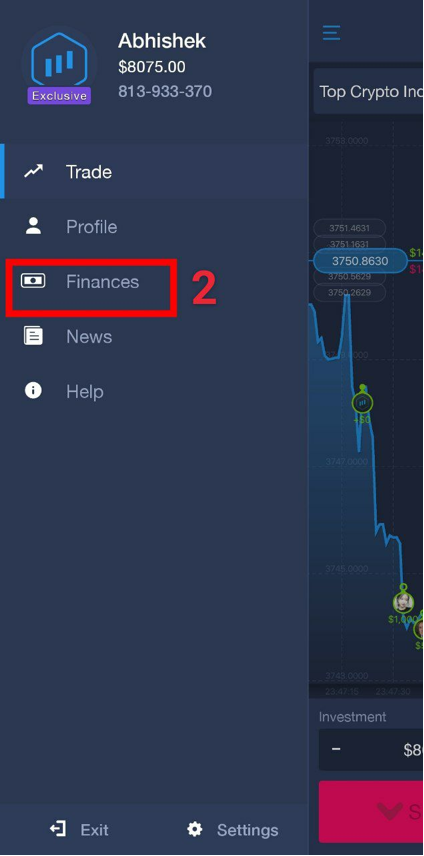
- Then go to the “Withdrawal” section.
- Choose your withdrawal method.
- Enter the amount you want to withdraw
- Enter your card / wallet number or crypto address depending on the withdrawal method you selected.
- Finally, press on the “NEW REQUEST” button.